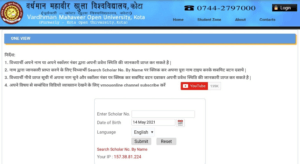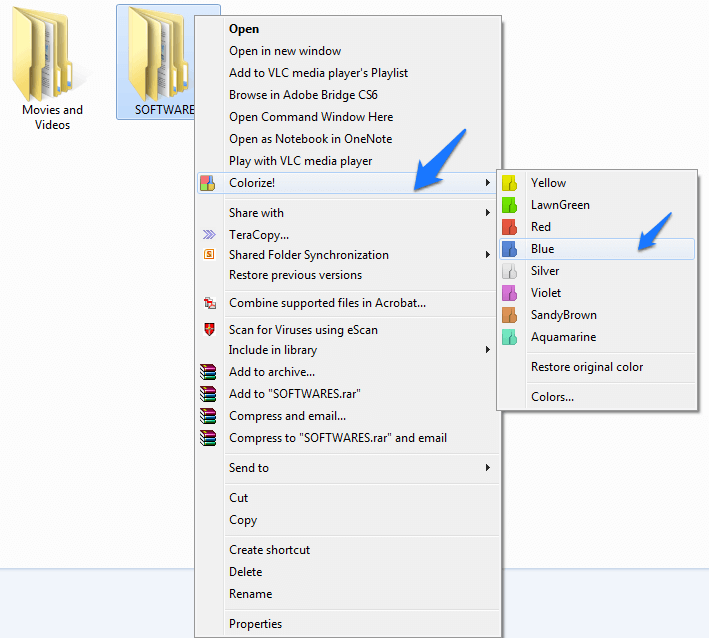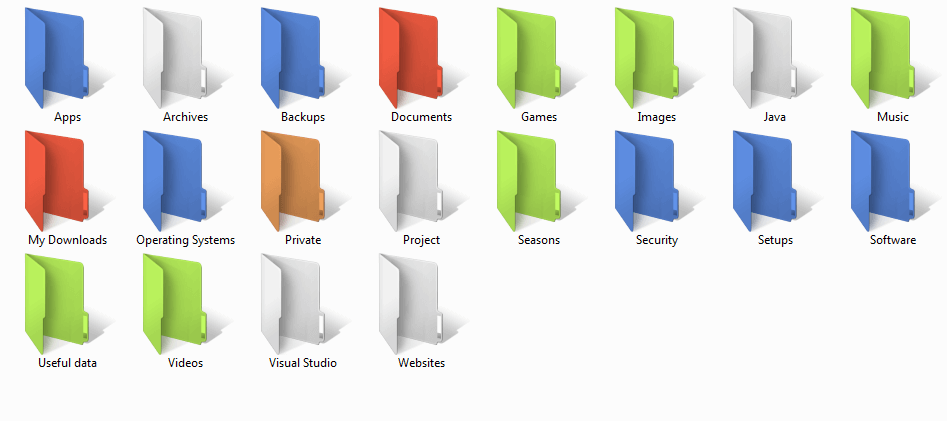Customize Folders With Different Colors:-
You have faced the same yellow folder icon on Windows for a long time, with minor changes to perhaps the size and shape, but not the color – and there is not a single option that allows Customize Folders With Different Colors. There are many software’s available today over the internet which can Customize your Computer in an efficient manner that it looks so attractive as well as it becomes very easy to use. We always want our computer to be clean and well organized so that whenever we need to access something or need to search a particular file/folder in our computer we could find it easily.
As similar to that, here I am going to share a software through which you can easily assign your favorite colors to your desired folders in order to differentiate them easily and to ease of access.
You Just Follow the Two Simple Steps Given Below to Customize Folders With Different Colors And Enjoy :
Step 1:-
Customize Folders With Different Colors:-
Folders with different colors to customize the first FOLDERCOLORIZER Software Download. It has been tested the software is free and is 100% virus free. You can download this software from here.
Download : Foldercolorizer Software
Step 2:-
Customize Folders With Different Colors:-
After the software is downloaded to install the software. Now that you want to customize the folder, right-click on the folder. If you right-click on the folder, you here, a new option in the context menu look, called Colorize !. Now just go to the same place in another submenu will appear. Now you want to assign to this folder can select any color.
The above process to change the color of folder you I’m providing a screenshot after screenshot of view, you can easily do this procedure.
This way you can easily drive your C, D, E, F or any other drive shall be able to organize any folder. You can also make it more attractive and to look cool in the same drive can assign different colors to folders. After it more attractive will give your computer to a different computer.
After choose the color
The very first time you will be using this software while everyone use it, but is a free software, it’s just the implementation of the software will ask for your email id. By entering your e-mail account, you will need to confirm the activation, but no need to worry. With this software developers do not wish to share your e-mail id, even if you enter any email id will be automatically activated once the product because you can do it. If you want, you can enter any ID.
Read more:- How to Hide the Last Seen Time on Whats App Android , i-Phone